My best purchase of 2020 has been my treadmill desk. I now have a great standing desk which helps me gets my walks in, and keeps me sane when I’m stuck indoors. I’m halfway to achieving a perfect work setup, but I still need to address the horizontal component.
Because I can’t stand all day (or shouldn’t), I lie down to do much of my computer work. And that’s where I run into problems. I’ve been having neck pain that radiates down to my arms, both sides of my forearms hurt, and lately my wrists have been acting up.
I doubted these pains had popped up for no reason, so I decided to spend some time researching the optimal reclining work setup. I learned that I’ve been violating just about every ergonomic best practice there is, so my pain is no surprise. But I also found that solutions do exist, and I have some ideas for how to improve my setup.
I’m sharing this knowledge in the form of a Q&A, which is really just me talking to myself.
Chairs suck. Are there any desks that will let me lie down?
Yes! But they aren’t necessarily cheap.
At least two companies, Ergoquest and Altwork, specialize in reclining workstations. Both companies target skilled, technical workers, like engineers and designers. Ergoquest’s radiology workstation in particular looks like it belongs on the space shuttle.
Prices range from $2,700 to $16,000 for a full workstation. Ergoquest also offers a range of workstations that can fit around a bed or recliner, so if you already have a comfortable place to lie down, you can get by for about $2,500.
I was most impressed by Ergoquest’s range and potential for customization, but I liked Altwork’s relatable origin story. Their reclining chairs were conceived after one of the founding partners, John Speicher, sustained a back injury that left him unable to sit comfortably.
There are, of course, cheaper options that don’t even pretend to be ergonomic. Like this As Seen on TV Air Space Desk, or this Laptop Bed Tray Table. If you have a laptop and only need to be able to work for a few hours at a time, this might be enough.
What Is the Ideal Posture for Using a Computer While Lying Down?
Ah, here’s where it gets tricky. I admit that my best answer is an educated guess, as I haven’t been able to find any credible guidelines. I’d say the ideal posture is one where:
- Your spine, including your neck, is straight. This could be achieved either by lying supine, or in a zero-gravity chair.
- Your shoulders are not scrunched up, and your elbows are at your sides.
- You don’t have to bend your arm out at the elbow out to reach your mouse.
- Your wrists are straight, and you are not required to bend them to type.
Easier said than done, I know. When I evaluated my own posture against this list, I scored 0 for 4. Perhaps my pain is not entirely a surprise.
When I worked in an office, I would periodically get emails with ergonomic advice from Facilities or HR. Most of their recommendations, like, “Sit up straight, keep your elbows close to your body and at a 90° angle,” seemed unrealistic at best, and I always suspected they were withdrawn from some ergonomist’s nether regions. I don’t want to perpetuate that flawed approach, so bear with me as I go over some of the ergonomic considerations that I used to make this list.
Spine & Neck
The authors of Occupational Ergonomics: Theory and Applications, Second Edition note that, “The neutral position for the neck is with the crown of the head drawn upward and the chin tucked in but not bent toward the chest. This is the position that requires the least muscle activity to maintain.” My Mom used to tell me to pretend I had a string attached to the back of my head that was pulling me up. It amounts to the same thing.
I’m not sure how this translates to working while lying down, when one’s head is presumably supported by a pillow, and the neck muscles don’t have to do much work. Keeping your neck as straight as possible seems like a good idea, but I’m not exactly sure what will happen if you don’t.
My observation – and I admit I don’t have data to explain this – is that my neck and arms start tingling when I work while laying down. That pain is exacerbated by some weightlifting exercises, especially if I’m not careful about technique. My suspicion is that I’m pinching a nerve, possibly the ulnar nerve, which is in turn causing pain.
Shoulders
The authors note that shoulders are also prone to injury. What you really want, while working, is arms that hang down at your sides as if you were just standing straight.
Seated or standing workers may be tempted to scrunch up their shoulders if their computer is too close, or if the keyboard is too high. They may be tempted to lean forward if the computer is too far away. Either of these deviated postures can lead to shoulder pain.
The good thing about lying down is that gravity will naturally pull your elbows to your sides, so you may be less inclined to hunch your shoulders forward.
Arms & Wrists
For seated or standing workers, improper keyboard height can lead to injury. If a keyboard is set even slightly too high, workers will naturally bend their wrists up, which requires more muscle to maintain. The authors of Occupational Ergonomics note that when the wrists are bent too far up or down, “[T]he pressure in the carpal tunnel is increased 20-30 times.”
Generally speaking, it’s better to have a keyboard that’s too high, rather than too low. OSHA’s recommendations suggest placing the keyboard so that the elbow is bent up no more than 20°, or down no more than 45°. That may explain why I always find desks too low, even though I’m not extraordinarily tall. Designers, I assume, prefer to err on the side of too low rather than too high.
Courtesy of OSHA, I also learned that my laptop keyboard may be to blame, because its small size requires me to type with my wrists bent sideways. The awkward angle places extra stress on the tendons.
Are There Any Other Work-Related Factors That Can Lead to Pain?
In Occupational Ergonomics, the authors list three work-related factors associated with musculoskeletal disorders in computer users.
Force
You are probably typing too hard, and clicking your mouse too forcefully.
How hard is too hard? That’s still up for debate, but the authors point out that if too much force is used to depress keys, the extra force is channeled to the tendons, ligaments, and nerves. Over time, this can lead to musculoskeletal disorders, like tendon pathologies or carpal tunnel syndrome.
Repetition
I was dismayed to learn that computer users may pay a price for typing too fast. Or really, for knowing how to use a keyboard.
The authors cited one study in which every data entry worker typing at a rate over 11,000 keystrokes per hour had pain, while only 60% of those who made fewer than 11,000 keystrokes per hour had pain. True, this study dates from 1999, and it’s possible that keyboards have changed since then. But 11,000 keystrokes per hour is not that fast – it equates to about 37 words per minute.
I took an internet typing test, and clocked in at 59 words per minutes. (I also learned I can’t spell “jewelry.”) That’s respectable, but not crazy fast. I don’t think I’ve typed below 37 words per minute since I was in junior high. And even at that speed, the majority of study subjects had pain.
I can only conclude, based on this information, that I am screwed.
Posture
I covered this in detail above. Awkward posture can increase the strain on soft tissues and lead to injury. In some cases, muscles have to work too hard, which can lead to fatigue. In other cases, bad posture can lead to friction on tendons or nerves, which can lead to tissue damage.
Should I get an ergonomic keyboard?
The NIOSH handout on alternative keyboards stops short of recommending them, noting that there is no conclusive evidence that using a non-traditional keyboard affects one’s chances of developing a musculoskeletal condition.
But they don’t dissuade typists from using them either, noting that some designs help users keep their wrists in the proper alignment. The theory is good. What’s lacking is evidence.
Personally, an ergonomic keyboard will likely be my next addition to my work setup. My only concern is that I’ll go through a pile of them before I find one I like. (Which is what happened when I decided to get a wireless mouse.)
My Ideal Reclining Workstation

Now that I’ve researched the ergonomic factors that can lead to injury, and the options available on the market, I’ve concluded my ideal workstation would consist of:
- My current couch (if it ain’t broke, don’t fix it)
- Ergoquest’s Ergonomic Desk 1
- An ergonomic keyboard
Now if you’ll excuse me, I will use my current reclining workstation to take a highly productive nap.
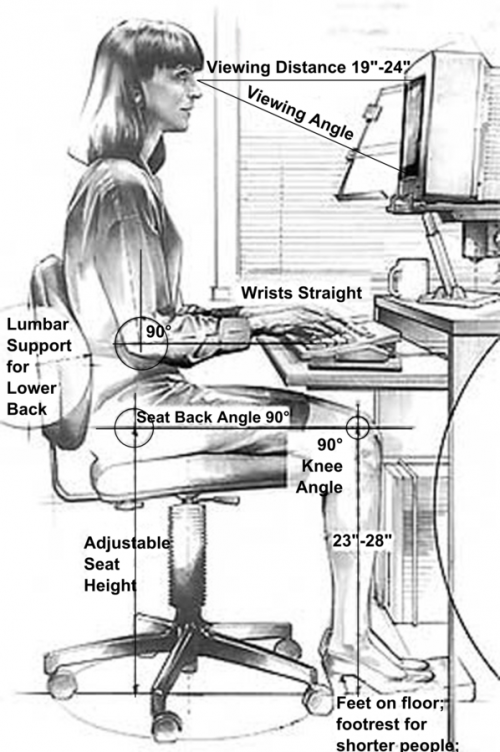

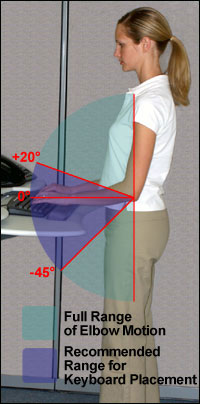
Great post for me. I HAVE to work lying down, but I didn’t know that for 24 years. Even though still ‘officially’ undiagnosed, I have come to understand its been CSF Leak(s) all along. I only figured this out 3 years go. The pain comes on in a drip-drip-drip fashion and a few other reasons kept it from being clear. SO for many years I worked half-time schedules because it’s all I could endure standing, or worse sitting upright. That’s where the pain comes on fastest and strongest.
So, with new knowledge, I bought a cheap overhead laptop mount and an anti-gravity chair and I’m halfway to working comfortably again.
I was alone with my condition for those 24 years, when I found this likely diagnosis, I also found a community of people who suffer same or similar fashion.
I switched to playing music for a living so I could stand, and sitting up was so painful, but now I can do both, a life of rebuilding for me. Appreciate you.
Wow, that’s quite a story! It must have been a lonely and difficult 24 years. It’s great that you’ve finally figured out what’s going on (if not officially, then to your own satisfaction), and found a way to deal with it. It sounds like you’ve got a nice work station figured out.
Hello! Any chance you can share a photo of how your sofa set up works? I can’t afford those chairs!
Thanks!
Hi Christiane, I understand, custom equipment ain’t cheap!
There really is no secret to my sofa setup. I lay on my sofa, and use my laptop. I have one of these laptop stands, which works pretty well for me.
In addition to the photo I have in this article, I have a picture of my old work setups here: https://myuprightlife.com/index.php/my-workstation/
And then I have a photos of my office here: https://myuprightlife.com/index.php/2020/10/01/my-new-home-office-is-sitting-disability-approved/